Experience real-time transaction data, receiving updates on the fly.
No waiting – Retail Online is immediate.
Experience real-time transaction data, receiving updates on the fly.
No waiting – Retail Online is immediate.
You can now use both Facial and Thumbprint Recognition to log into the Mobile App.
Easily categorize and replicate transactions for a quick peek at budgeting and spending reports.
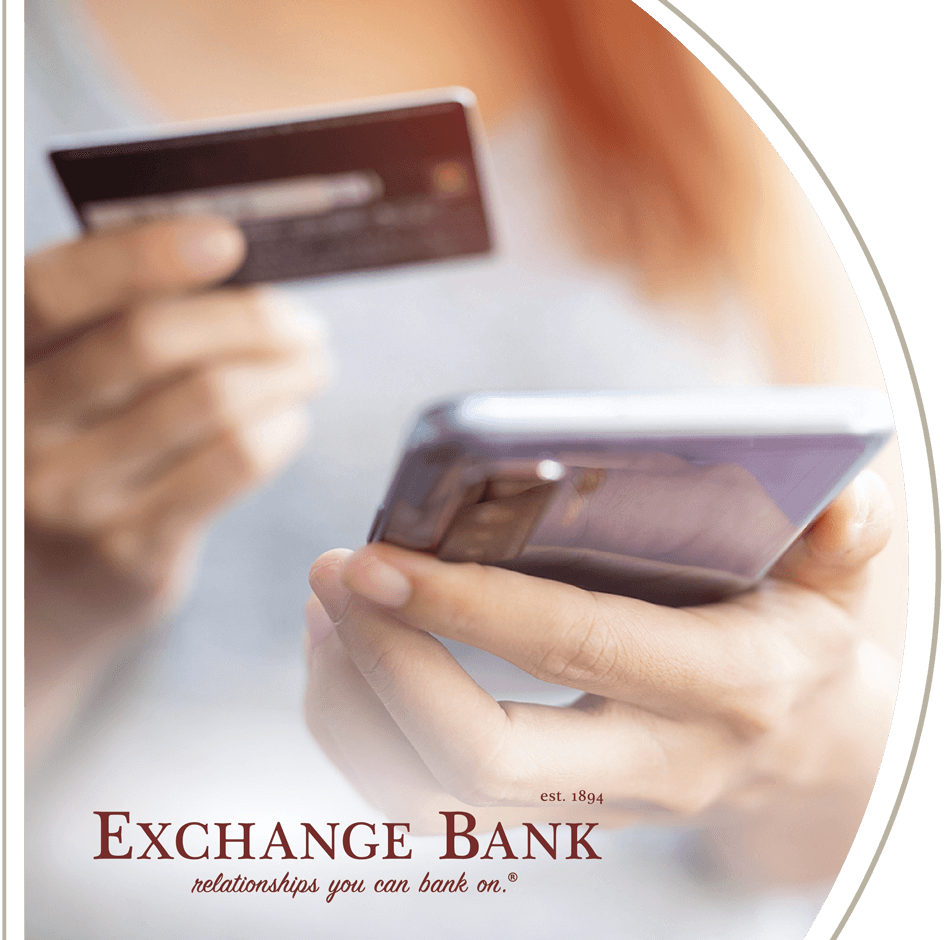
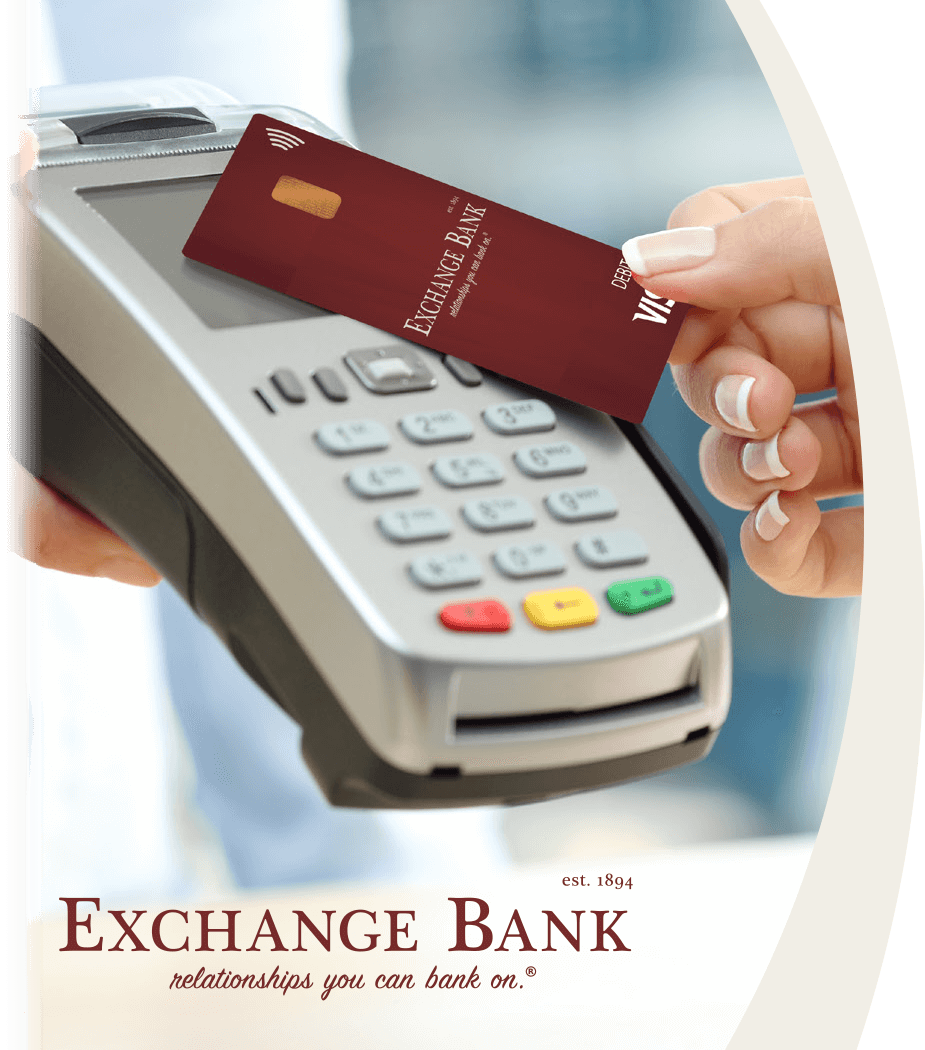
Enjoy secure, faster checkout with your new contactless debit card.
Now you can swipe, insert, tap or wave your card to make purchases.
With Notifi (SM) you can:
Monitor debit card activity. | Know the moment when a transaction hits your account. | Set Limits on your account and take action on the spot. | Plus Much More!
Accessing your account while you are on the go has never been easier. Exchange Bank’s full featured Mobile Banking product allows you to access your accounts at any time regardless of where you are in the world.
Deposit your checks with our Mobile Deposit Capture!
NOTE: Endorsements on the deposited check must include your signature as well as the words: “Exchange Bank Mobile Deposit Only.”
Avoid the clutter by signing up for free E-statements. Going paperless is convenient, secure, and most importantly great for the environment!
*The value of this bonus will be reported to the IRS and the recipient is responsible for any federal, state or local taxes on this offer. *Bonus offered to accounts who are currently receiving paper statements and convert to Electronic Statements.
Paying your bills is fast and easy with Exchange Bank’s free online bill pay.
Simplify your bill schedule now in your online banking settings.
*Vendors may not offer this service.
**Overnight Payments may have associated fees for processing.